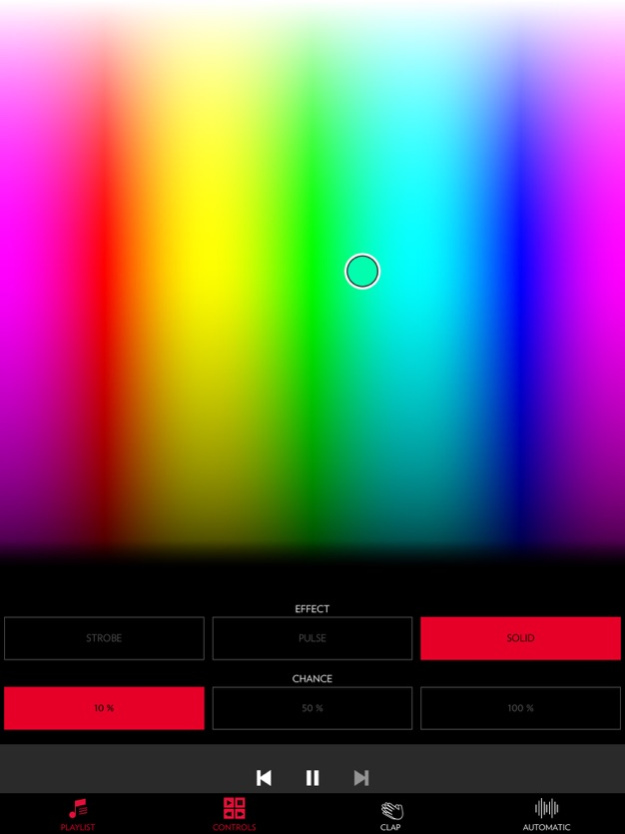PixMob Spark 1.0.3
Continue to app
Free Version
Publisher Description
PixMob has created countless immersive experiences world wide, connecting audiences directly to the show with pulsating lights in sync with the sound. Participants become a part of each uniquely designed event. For the first time, PixMob brings these tools to you, putting the control completely into your hands and letting you create such unforgettable interactive experiences for your guests.
You will be able to control the most advanced Bluetooth-enabled LED wristbands on the market with the PixMob SPARK app either by letting the app do all the work in AUTO mode while you enjoy the party with your guests, or taking full control of all the effects in Manual mode.
AUTOMATIC:
In this beat-responsive mode you can simply play music directly from you device or place it in front of your sound system's speakers. After selecting three of your favourite colours (millions of colours available) watch everyone’s wristband magically light up to the beat.
MANUAL:
If you enjoy being in complete control of your show, this highly responsive manual mode is for you. By changing the colour, effect, and chance you can create stunning light shows that your guests will never forget.
Effects: Solid, strobe, pulse
Chance: The percentage of wristbands responding to your effect and colour changes - 10%, 50%, 100%
Please note that only BLE enabled wristbands can be controlled with this app. They can be identified by a blue circle which is printed on the back of the wristband.
Feb 26, 2016
Version 1.0.3
This app has been updated by Apple to display the Apple Watch app icon.
-Fixes an issue where recording would not commence immediately after permission was granted.
-Fixes an issue where sometimes the app can cause interference at official PixMob shows.
About PixMob Spark
PixMob Spark is a free app for iOS published in the Recreation list of apps, part of Home & Hobby.
The company that develops PixMob Spark is ESKI. The latest version released by its developer is 1.0.3.
To install PixMob Spark on your iOS device, just click the green Continue To App button above to start the installation process. The app is listed on our website since 2016-02-26 and was downloaded 2 times. We have already checked if the download link is safe, however for your own protection we recommend that you scan the downloaded app with your antivirus. Your antivirus may detect the PixMob Spark as malware if the download link is broken.
How to install PixMob Spark on your iOS device:
- Click on the Continue To App button on our website. This will redirect you to the App Store.
- Once the PixMob Spark is shown in the iTunes listing of your iOS device, you can start its download and installation. Tap on the GET button to the right of the app to start downloading it.
- If you are not logged-in the iOS appstore app, you'll be prompted for your your Apple ID and/or password.
- After PixMob Spark is downloaded, you'll see an INSTALL button to the right. Tap on it to start the actual installation of the iOS app.
- Once installation is finished you can tap on the OPEN button to start it. Its icon will also be added to your device home screen.